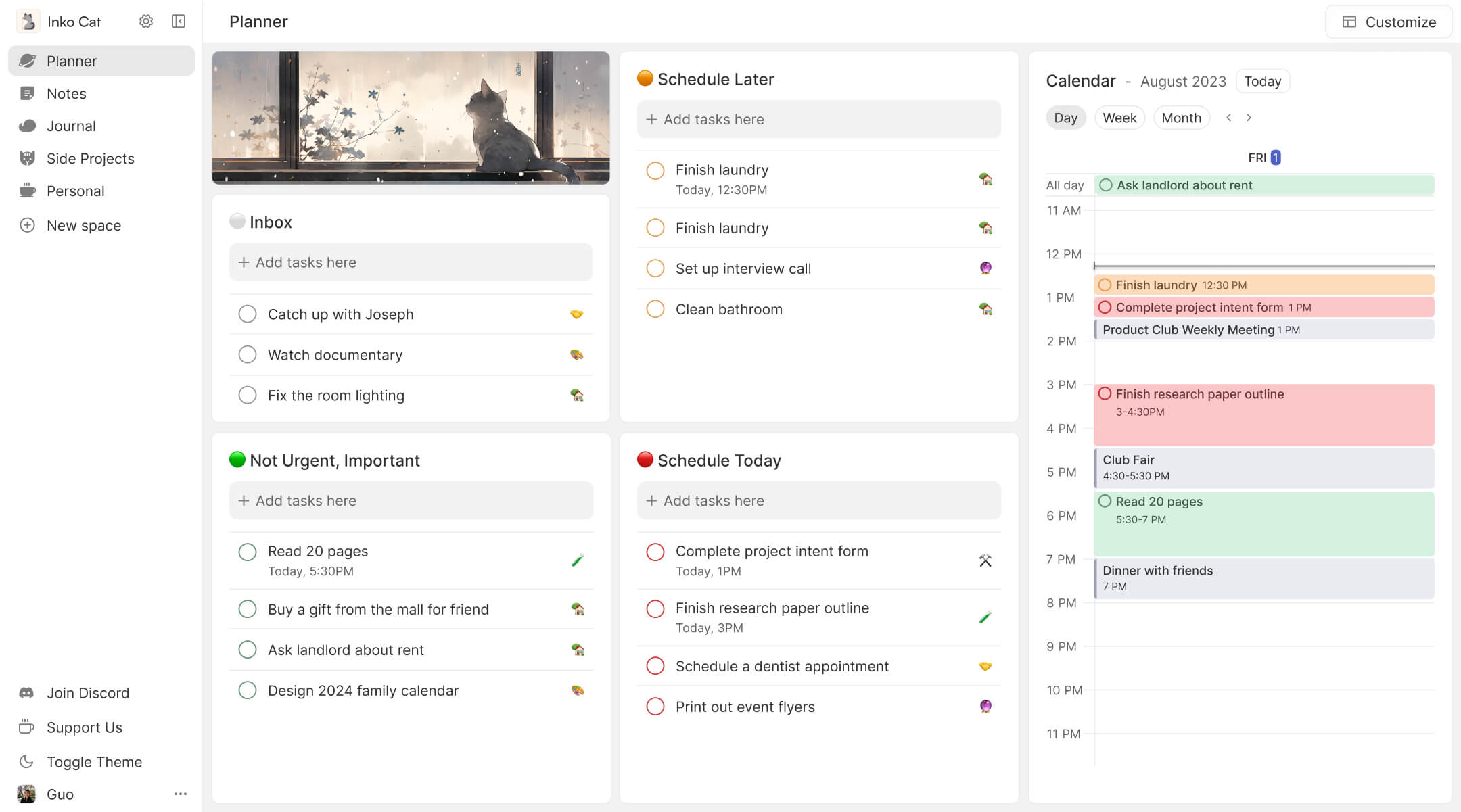
Inko Cat is a productivity tool that provides you the building blocks to create your own spaces. As the founding designer, I owned all the visuals and product. It’s one of the coolest feelings to use something you designed every day.
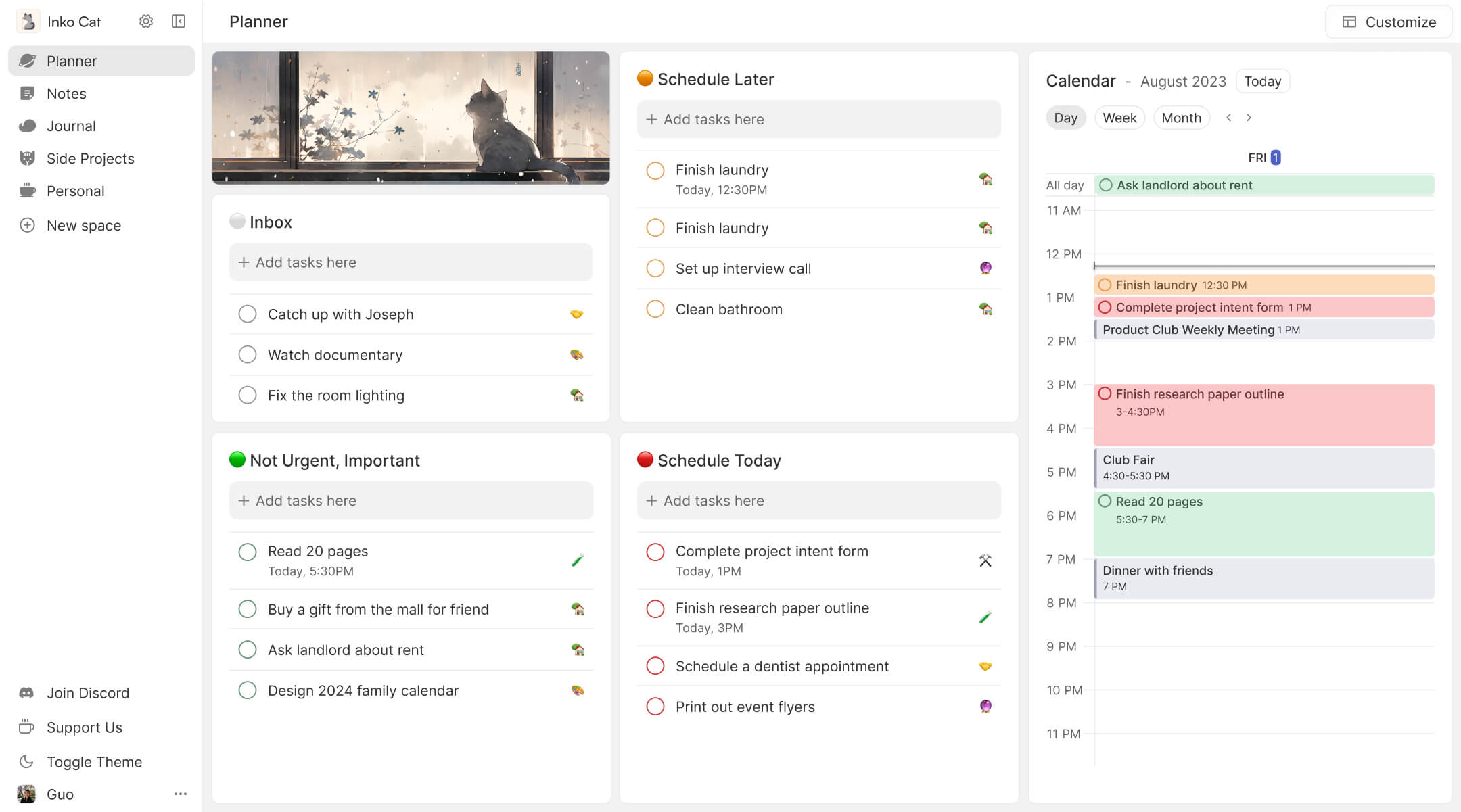
Inko Cat is a productivity tool that provides you the building blocks to create your own spaces. As the founding designer, I owned all the visuals and product. It’s one of the coolest feelings to use something you designed every day.
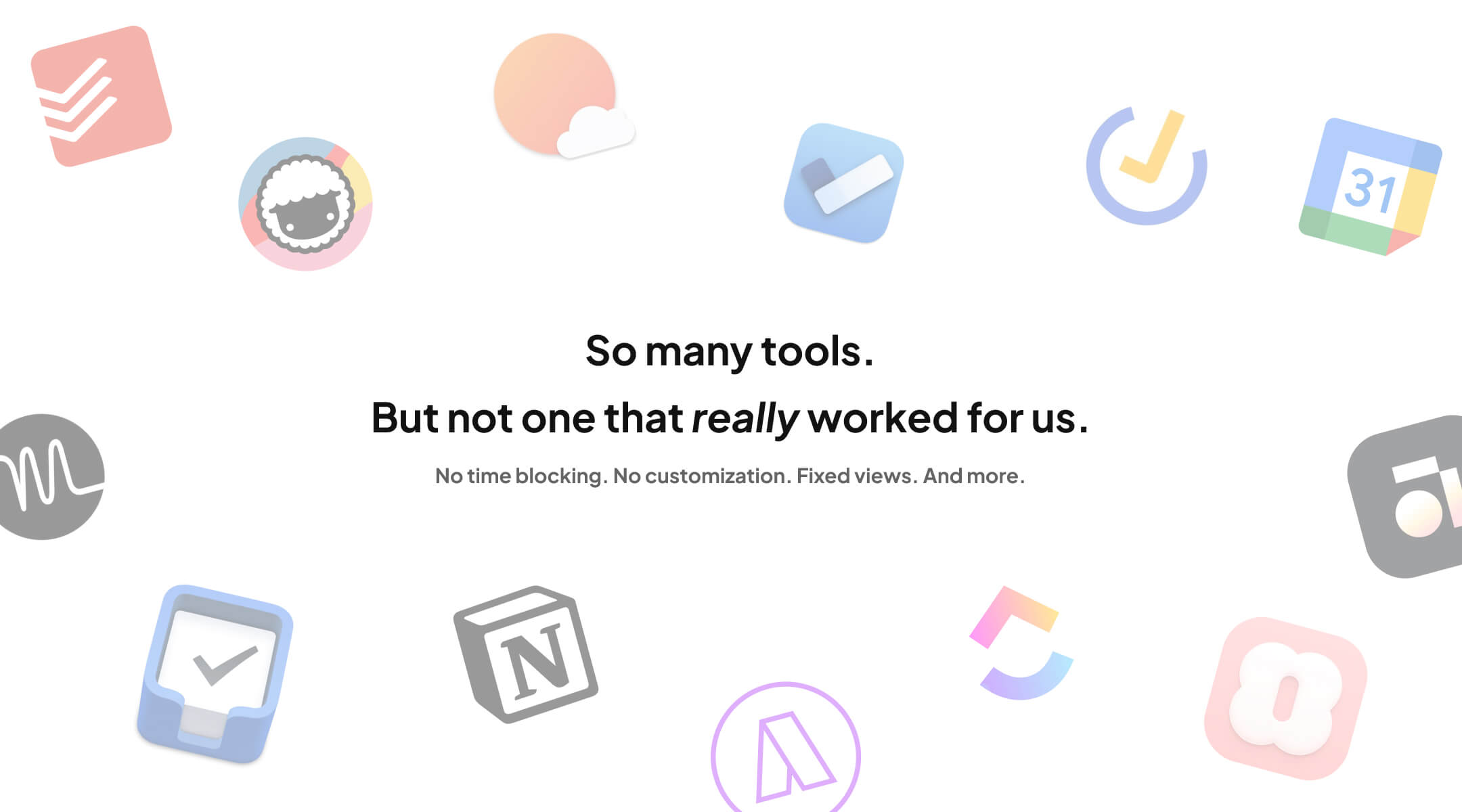
Flexible - You can add in different blocks (calendar, list, timer, etc) and customize them to your needs.
Interconnected - Tasks are all synced. And you can drag them across different types of blocks.
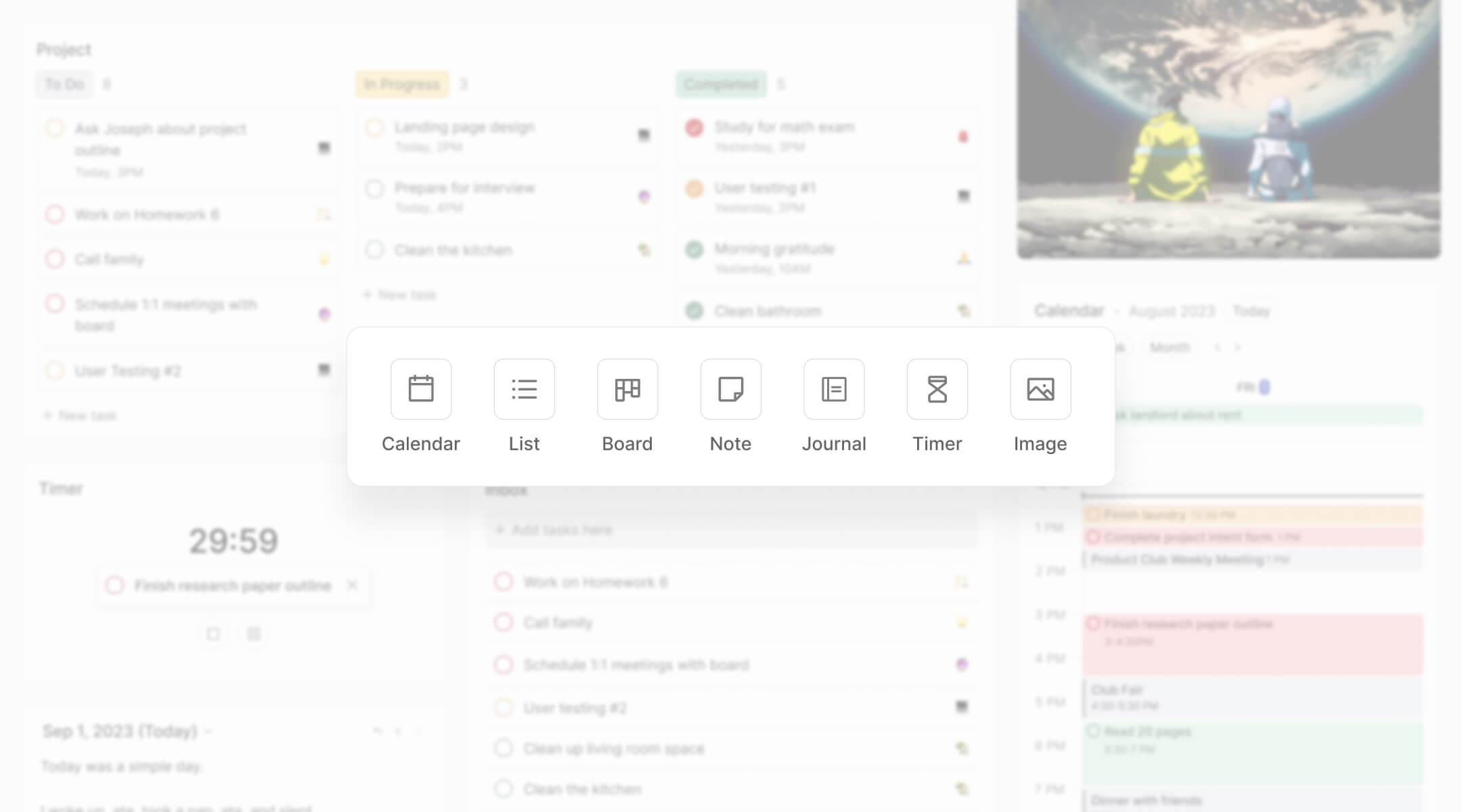
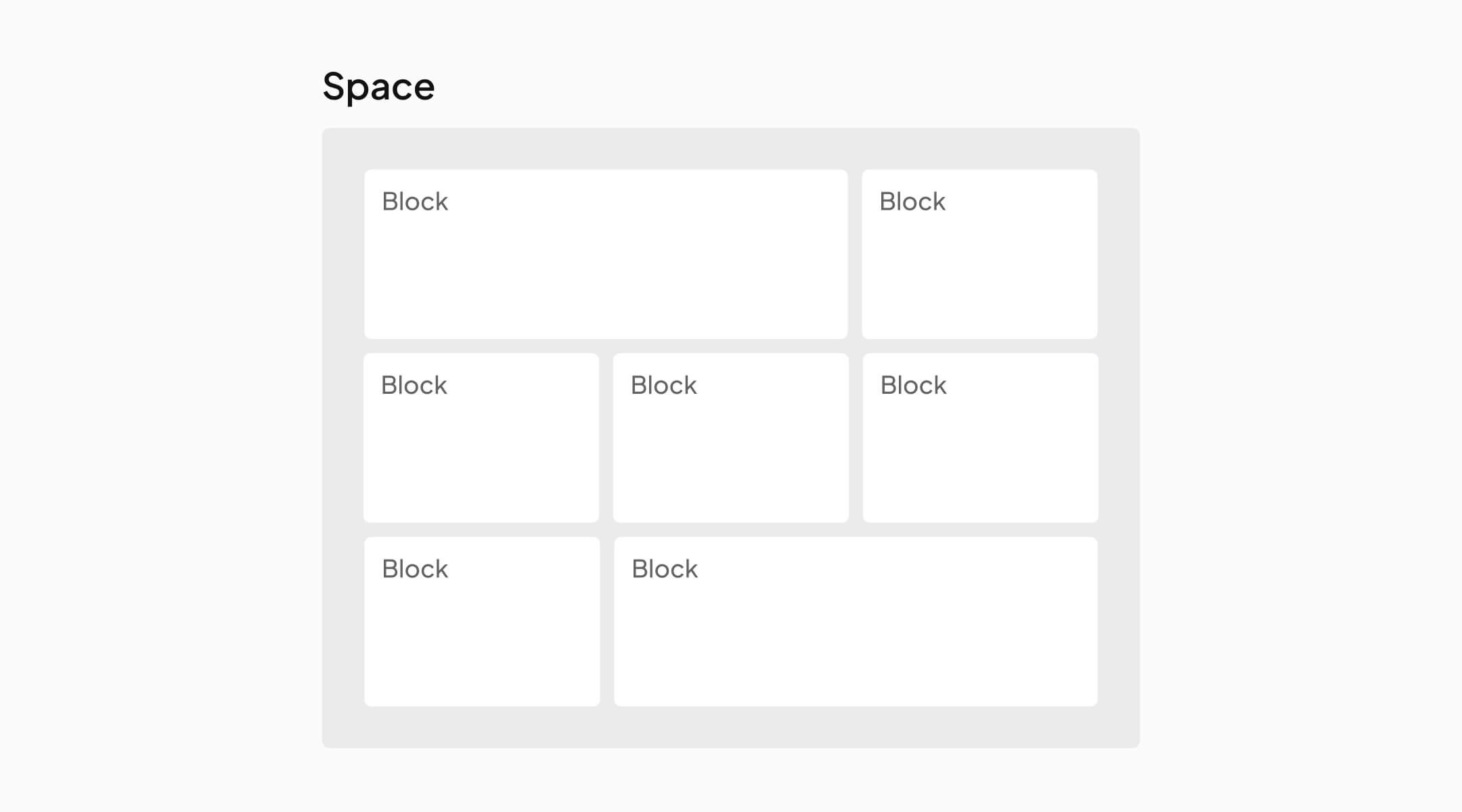
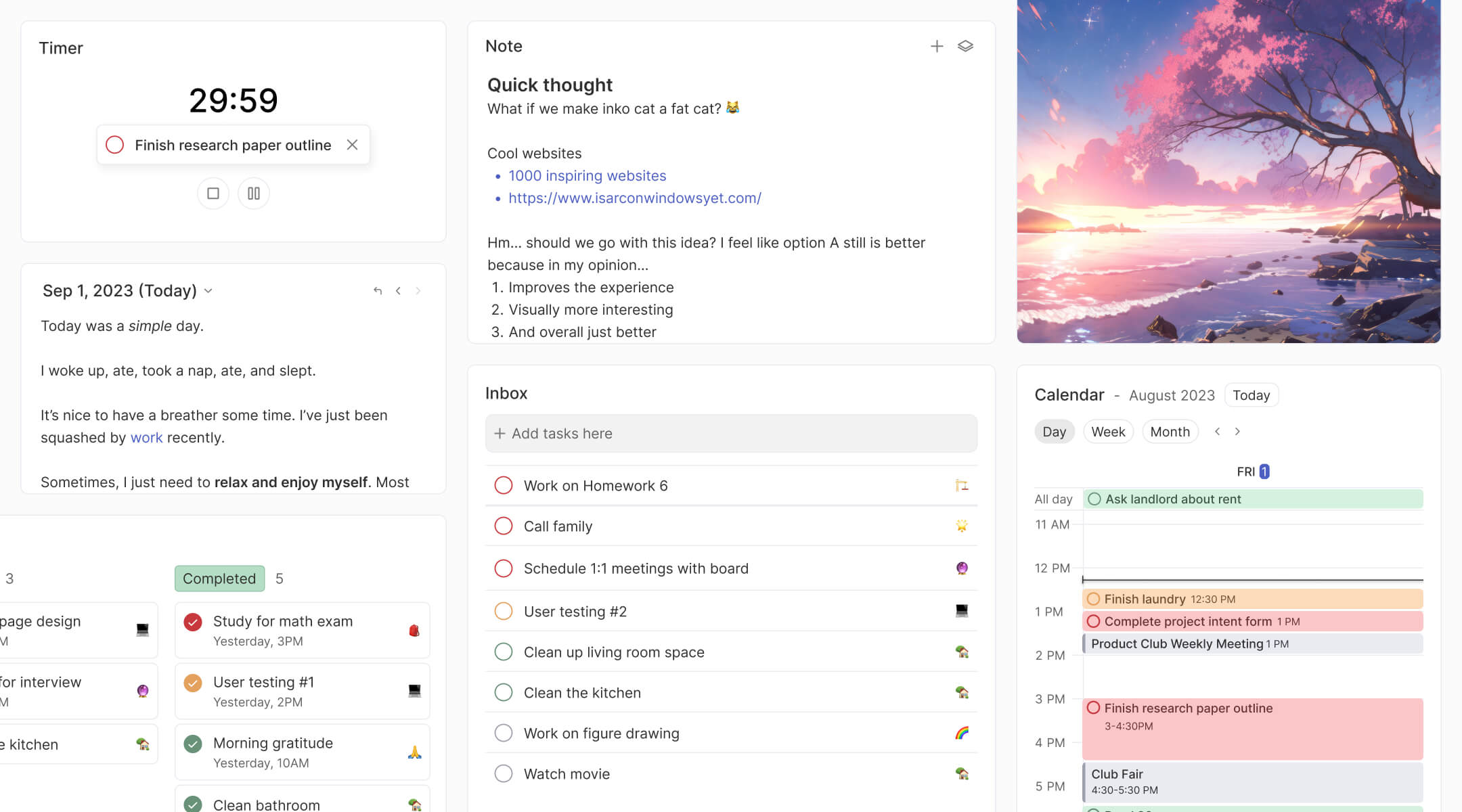
View your tasks and events on the calendar.
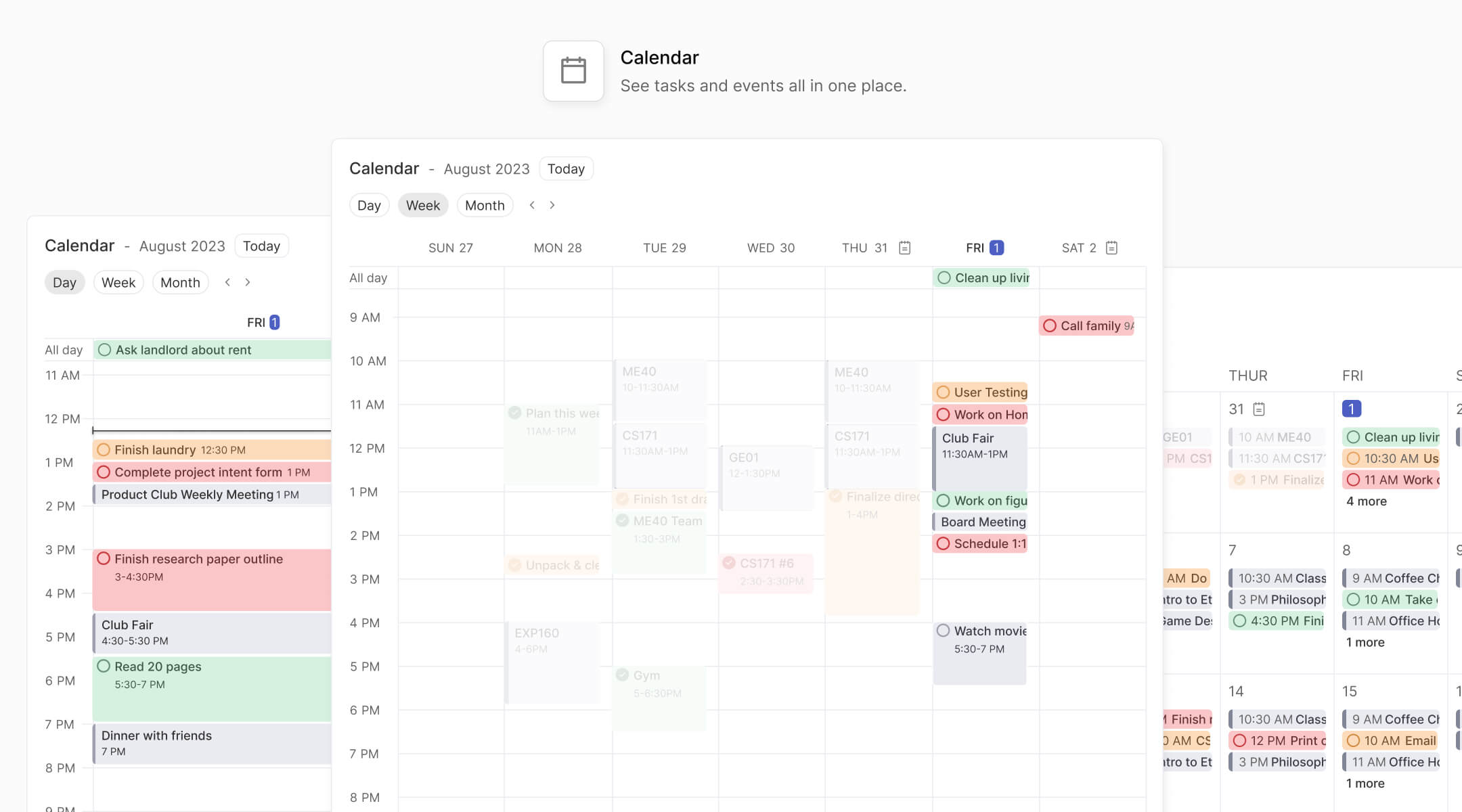

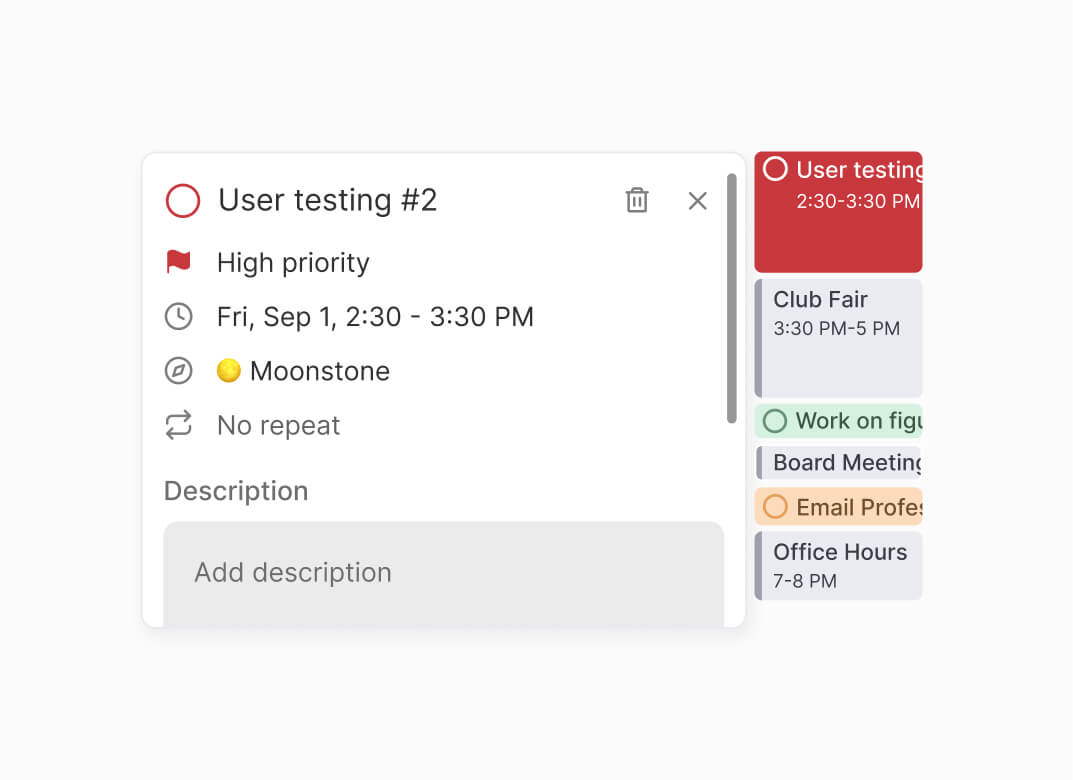
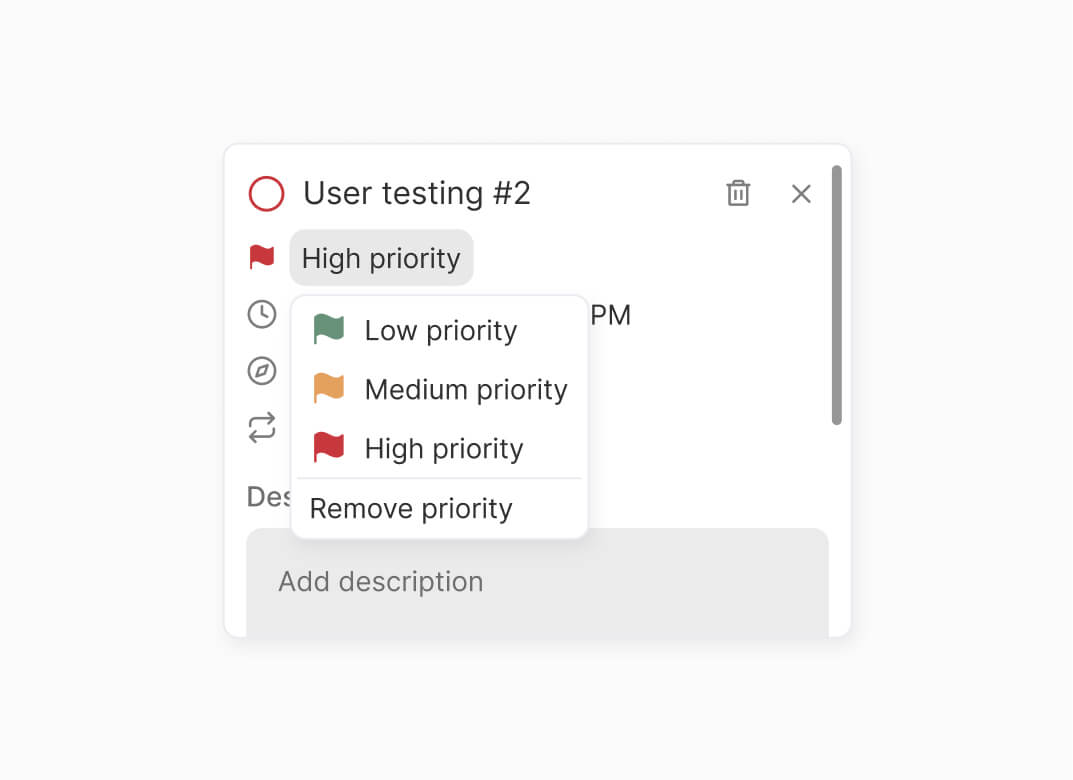
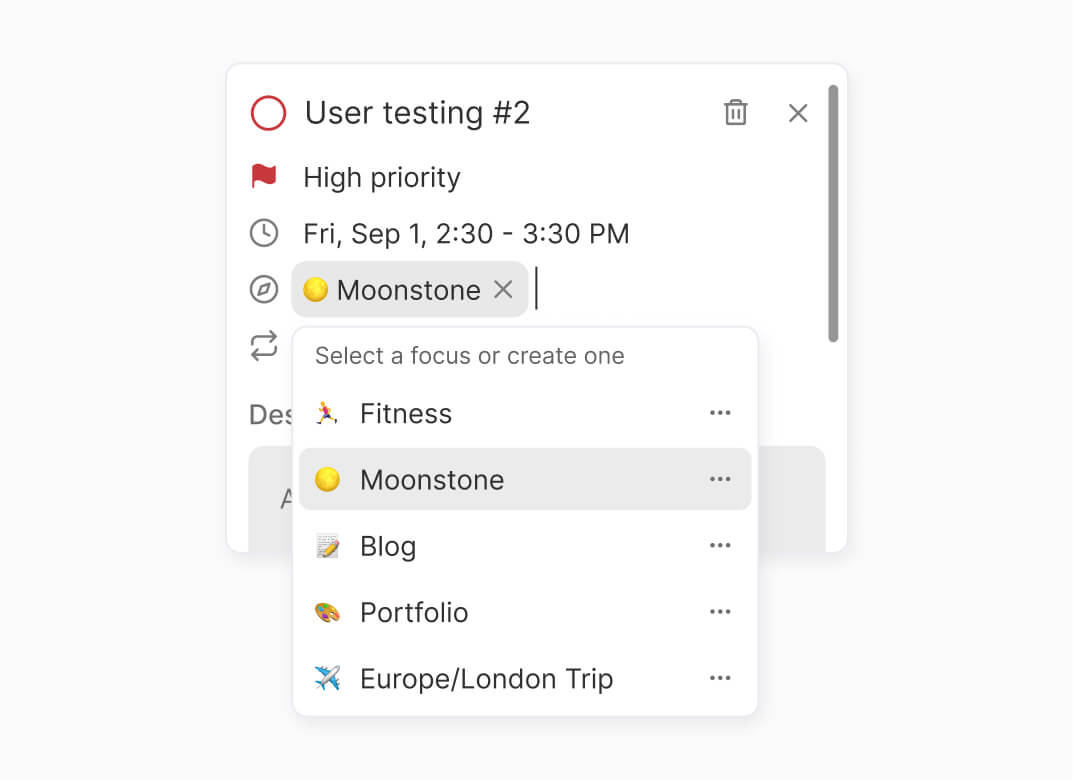
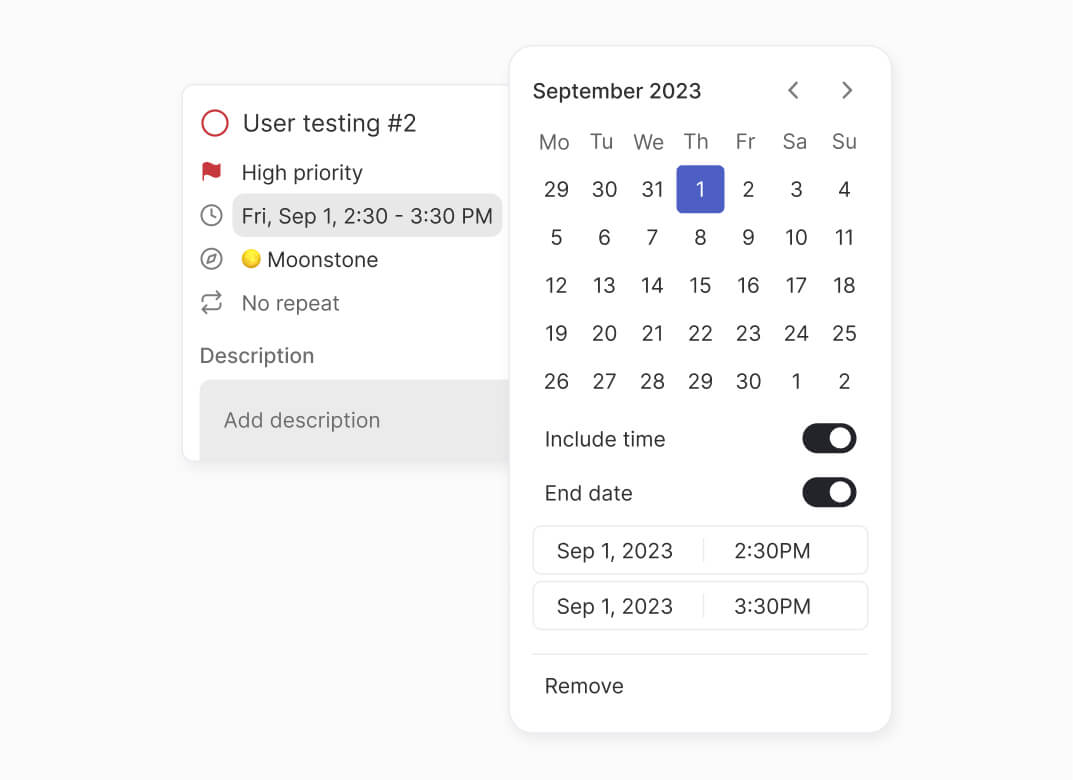
A list view of your tasks.
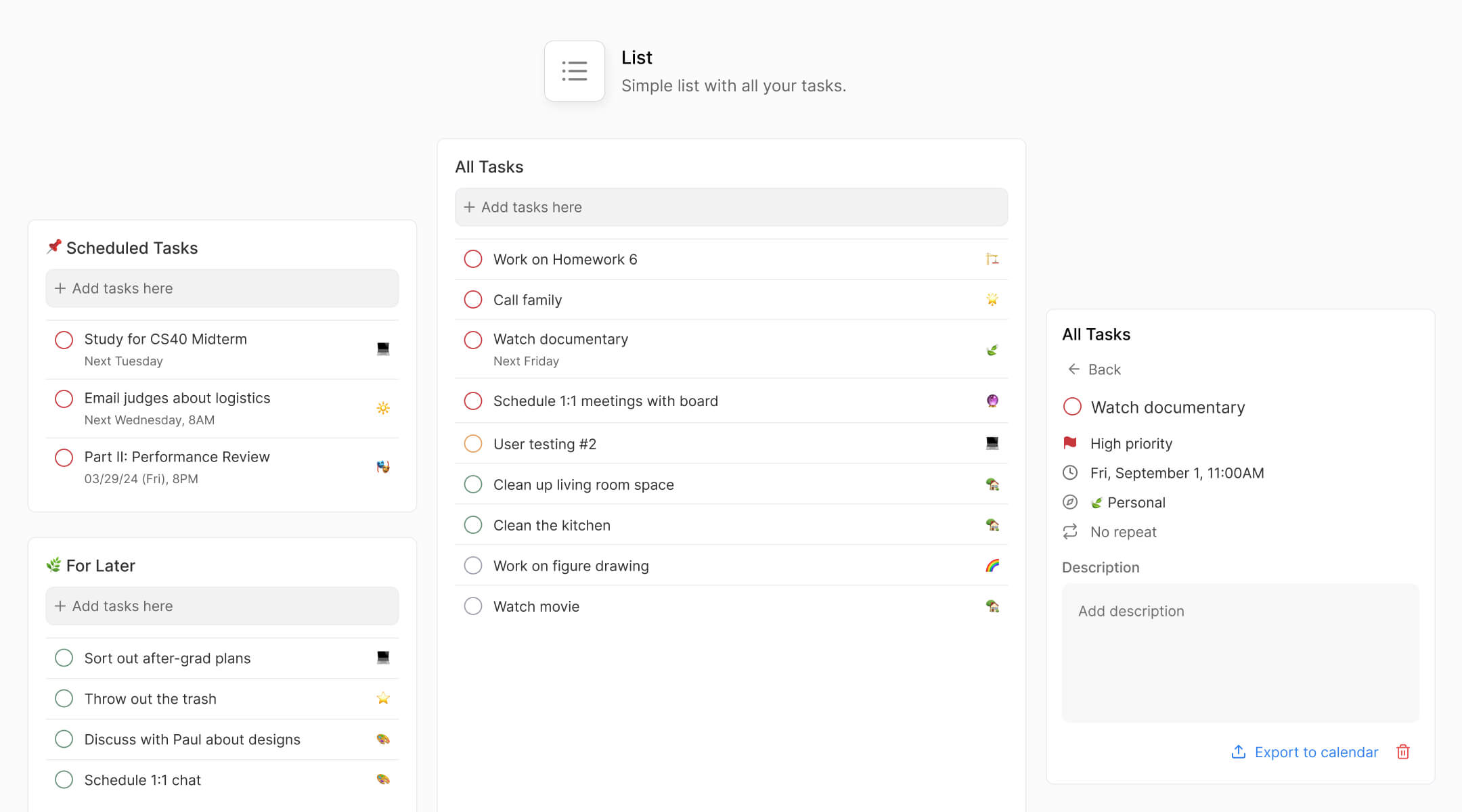
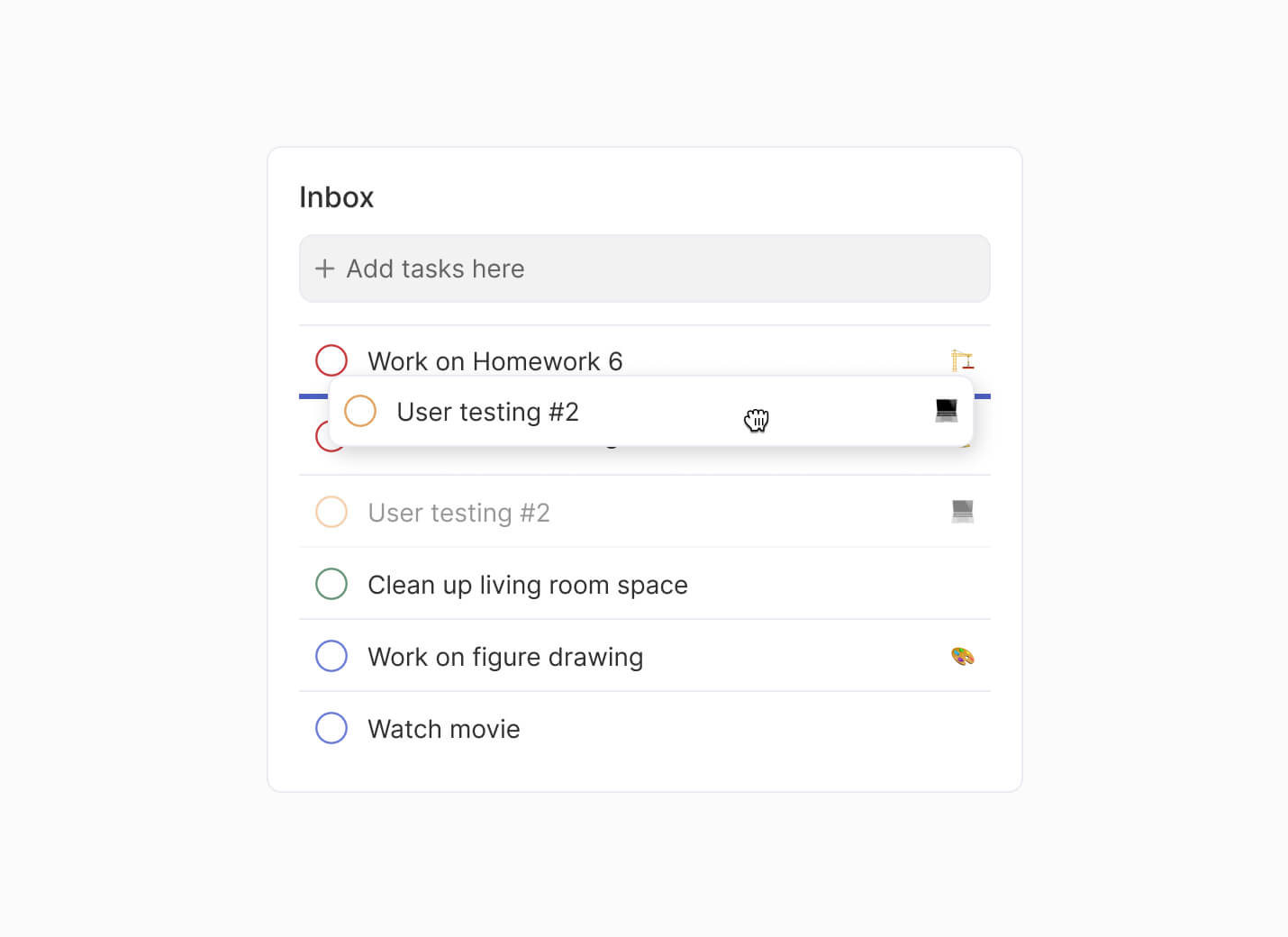
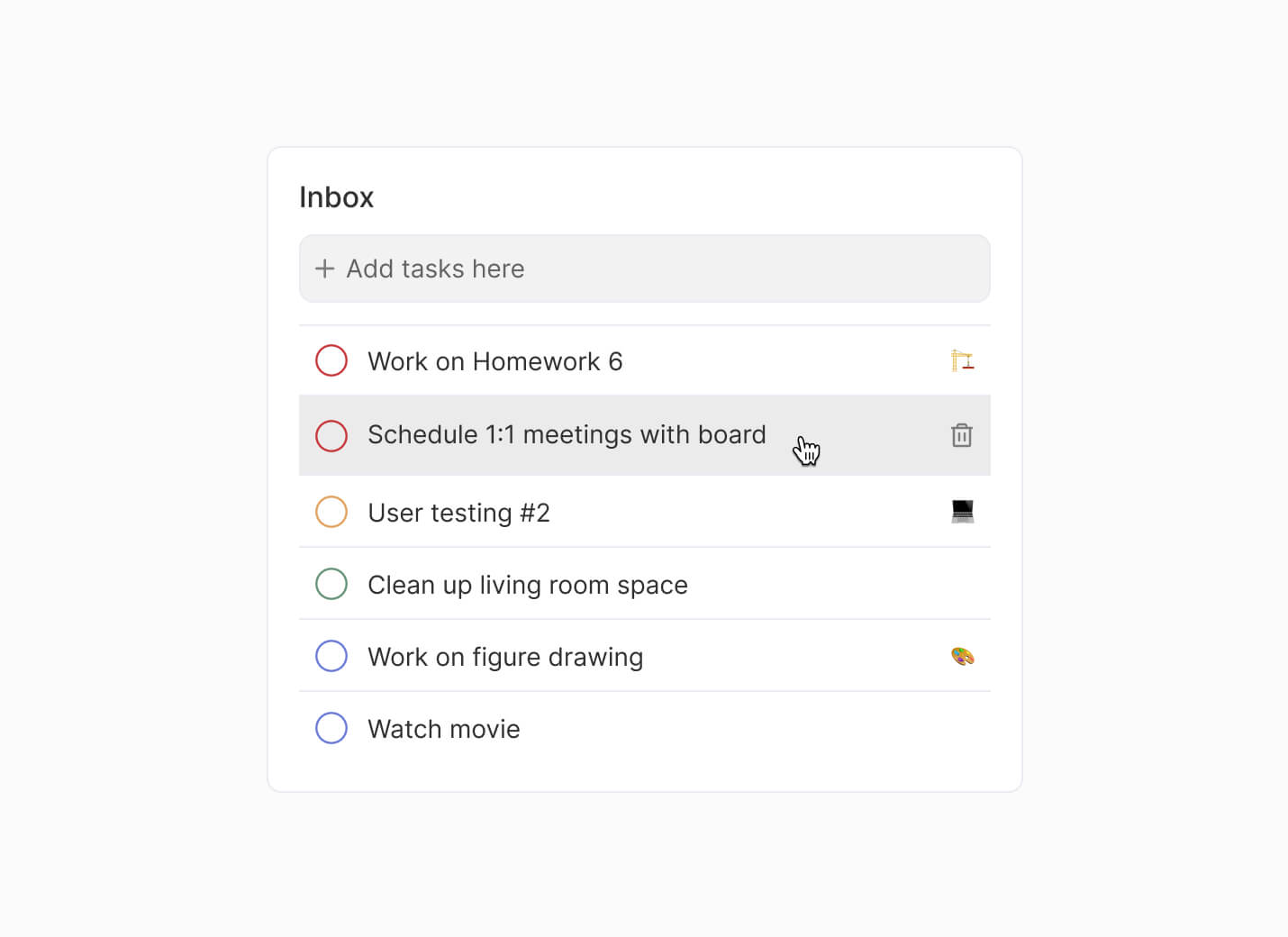
Great for tracking projects.
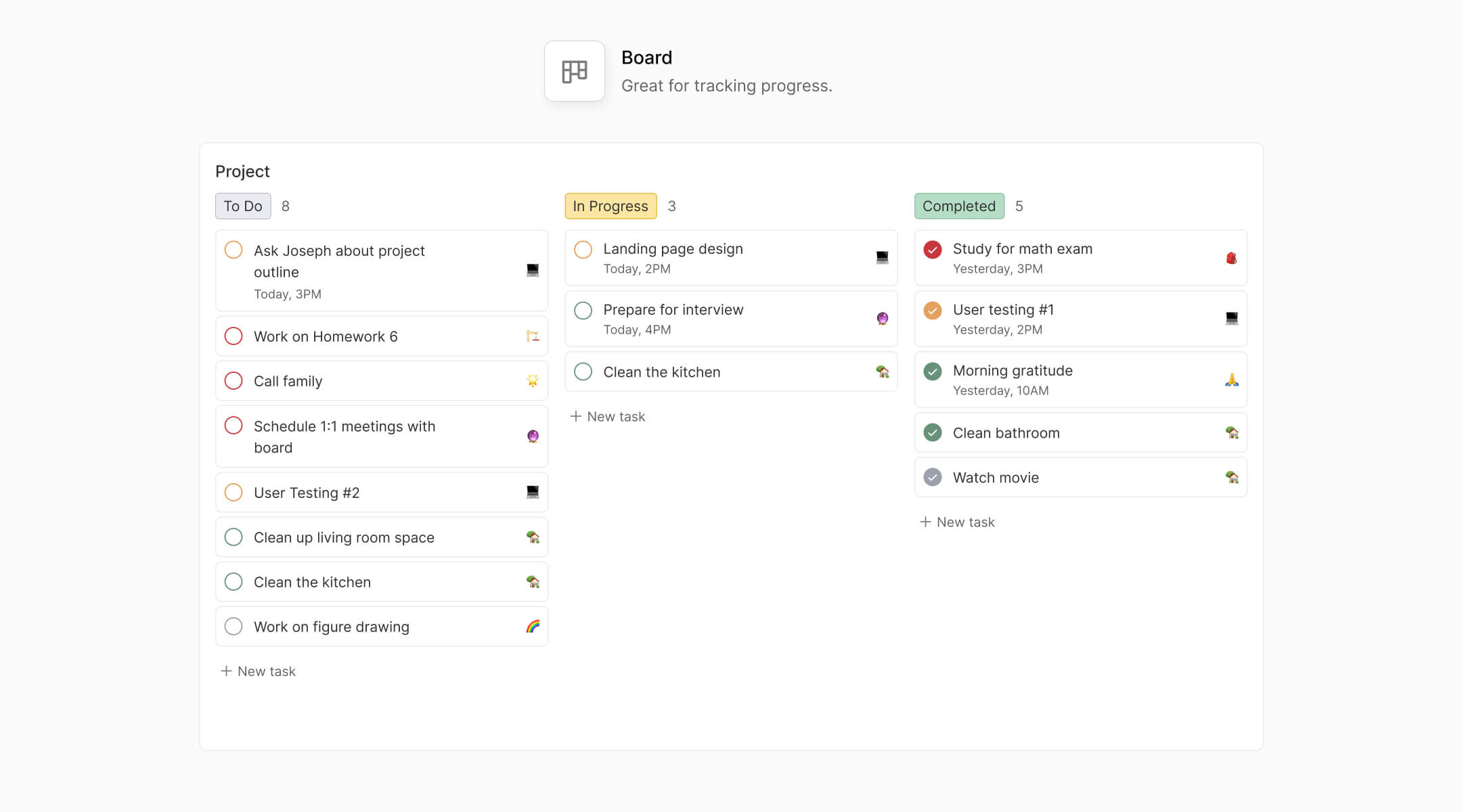
Go-to place for brain dump and quick ideas.
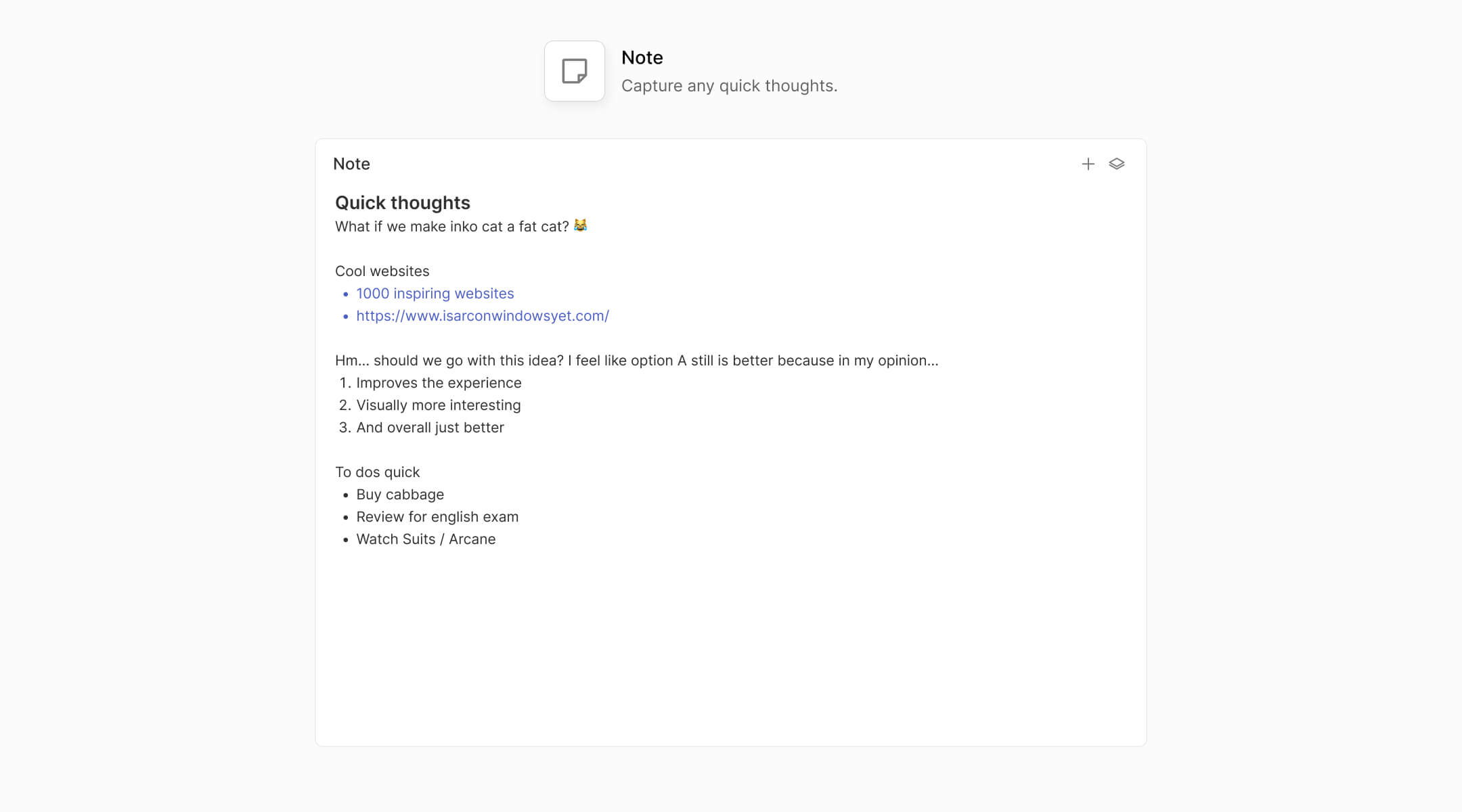
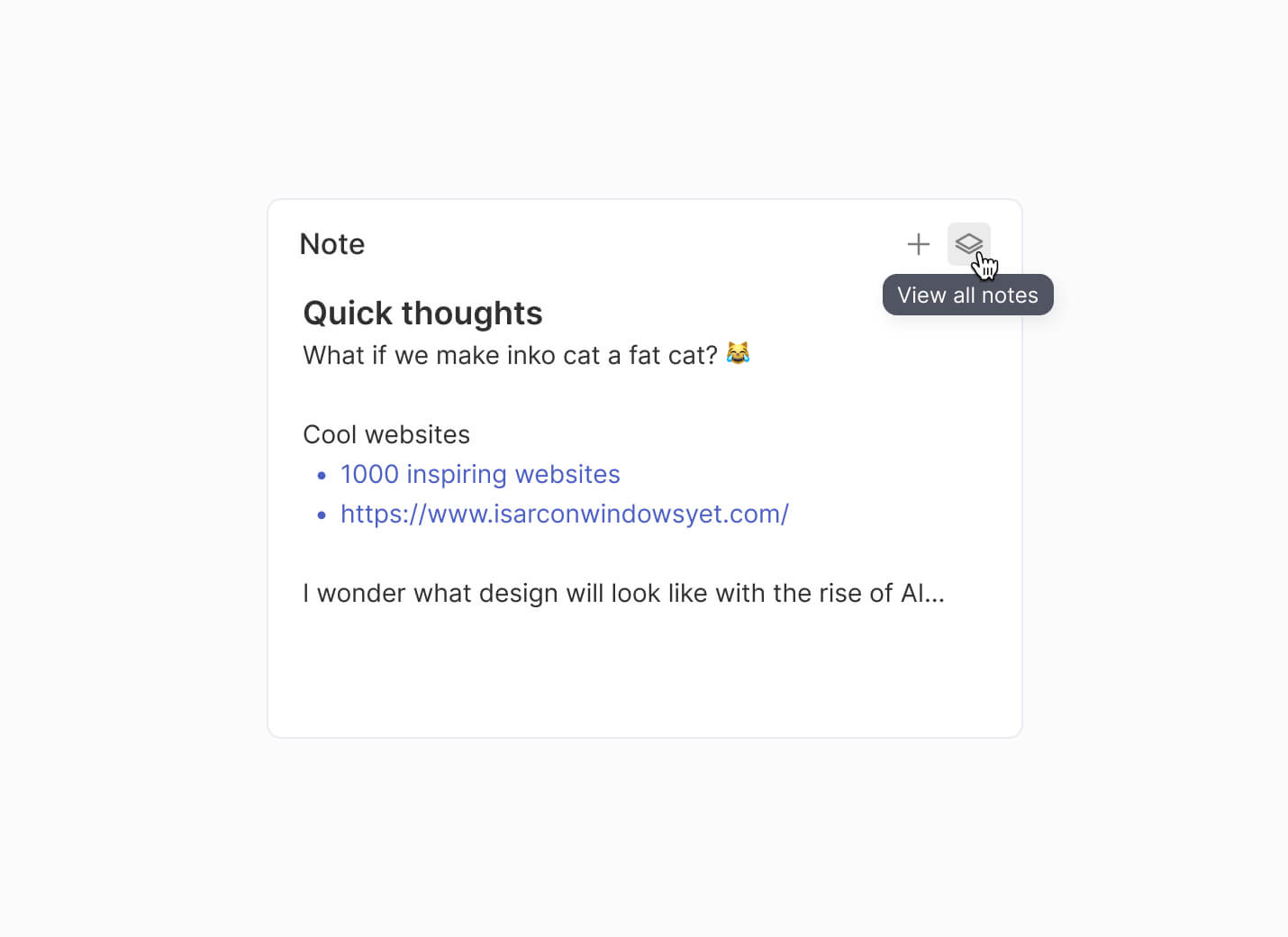
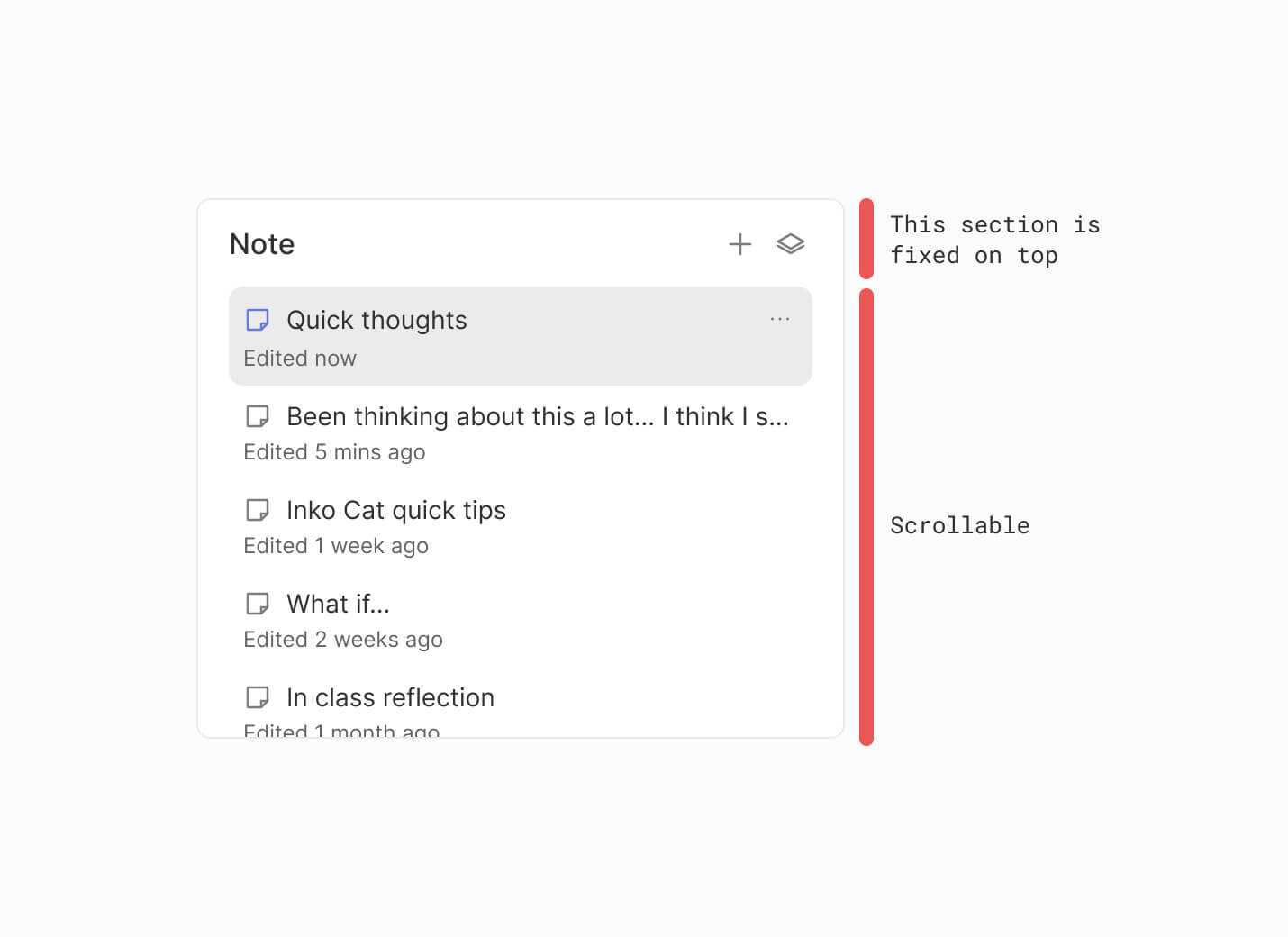
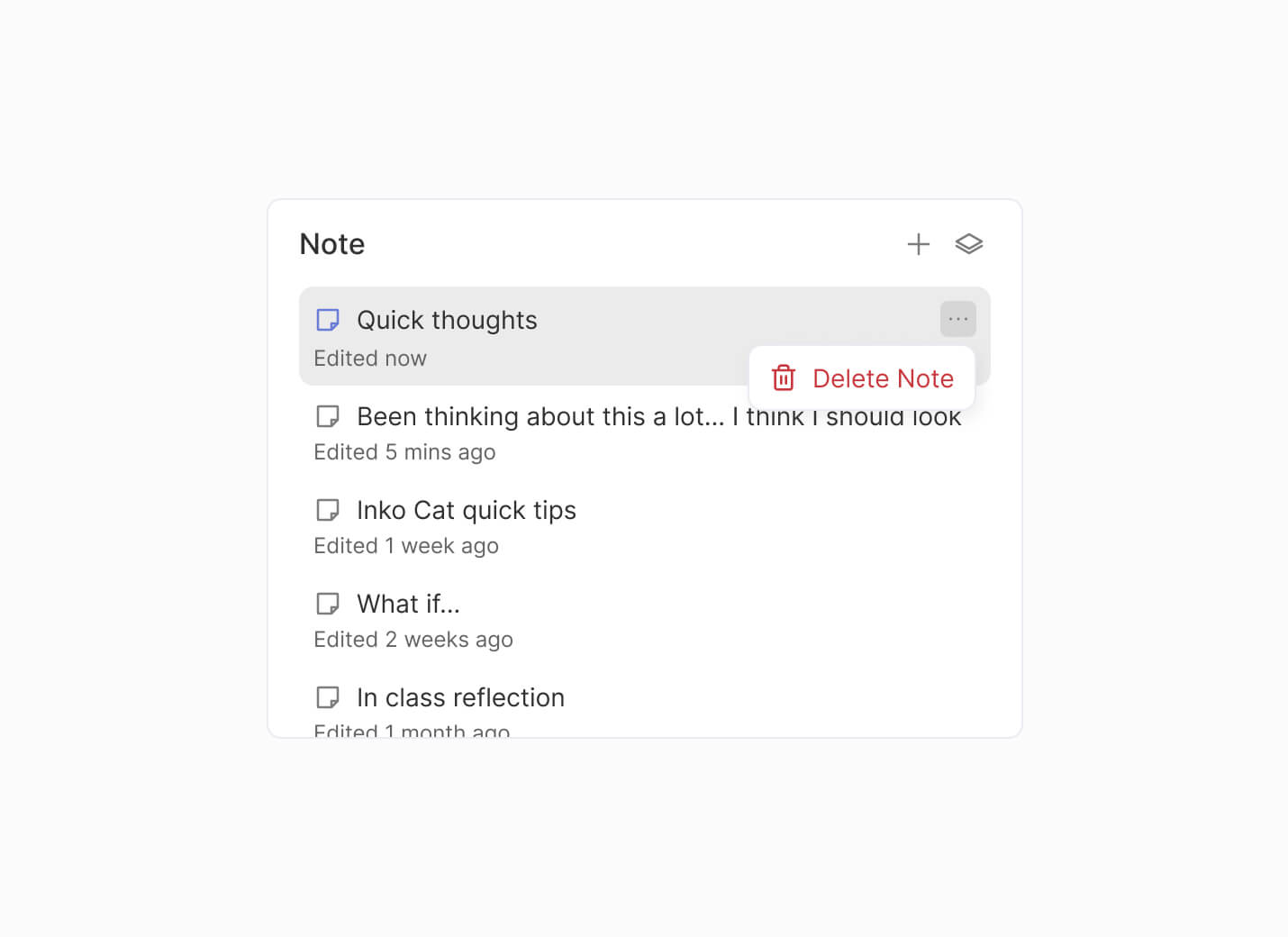
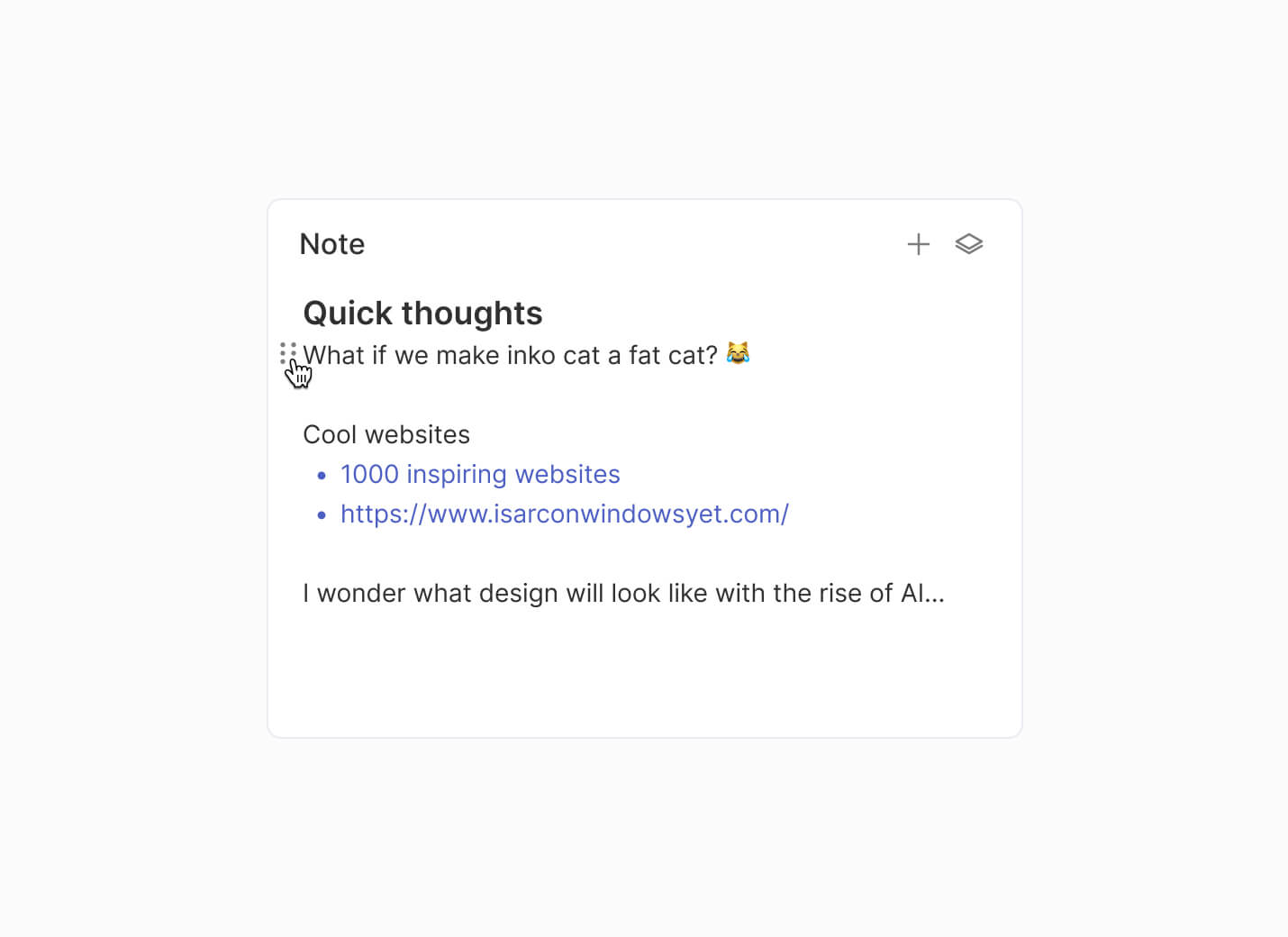
Safe space to record your day and thoughts.
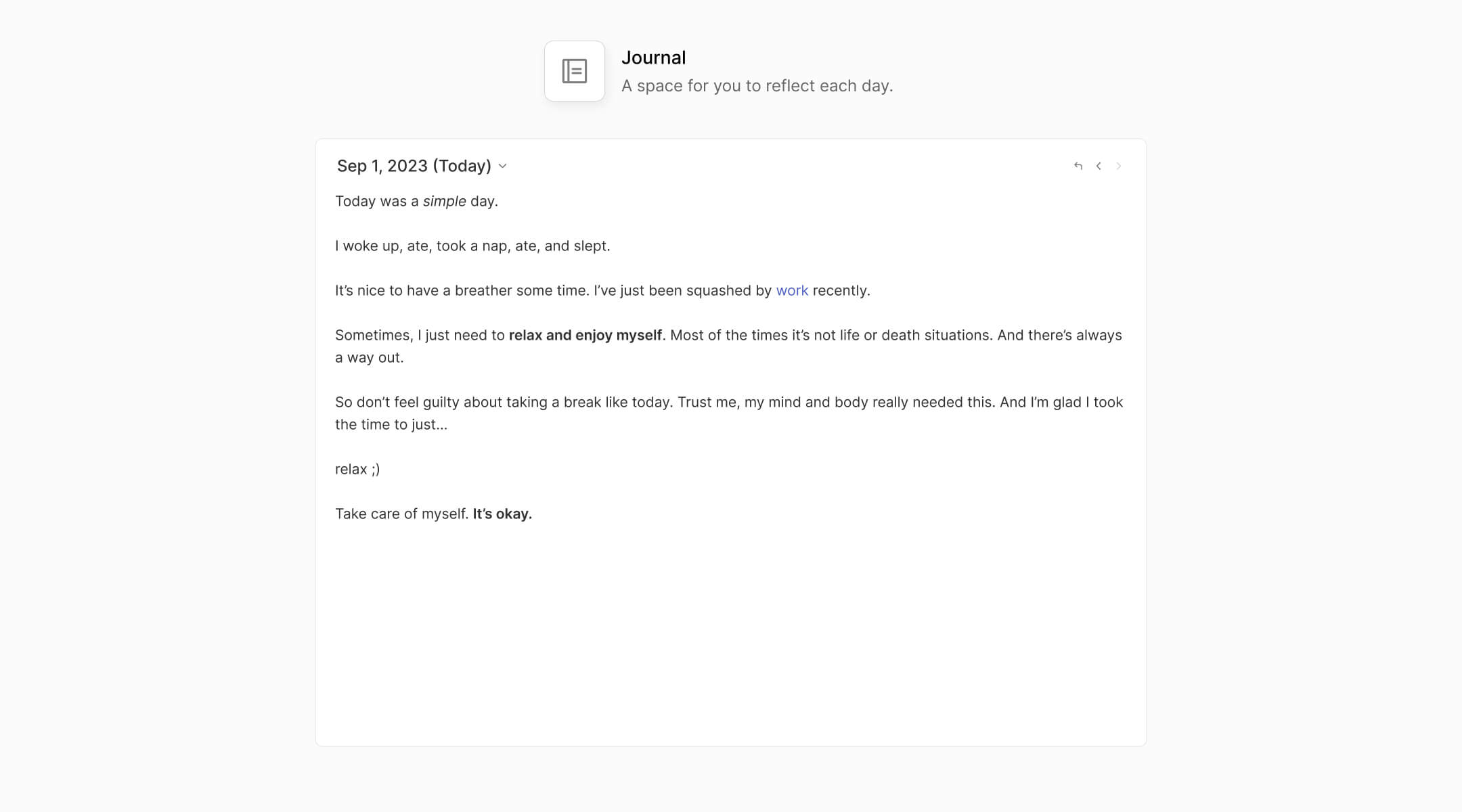
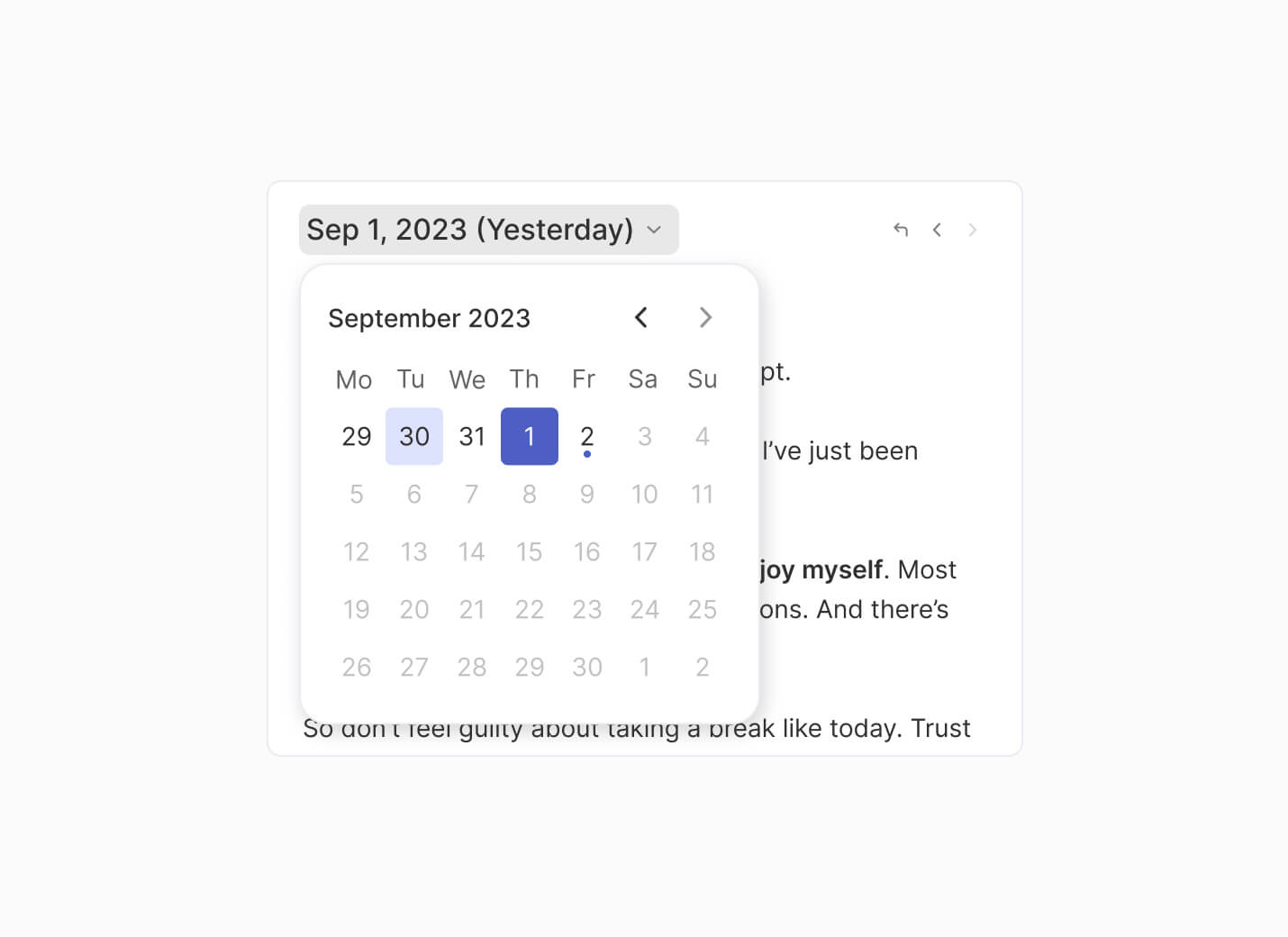
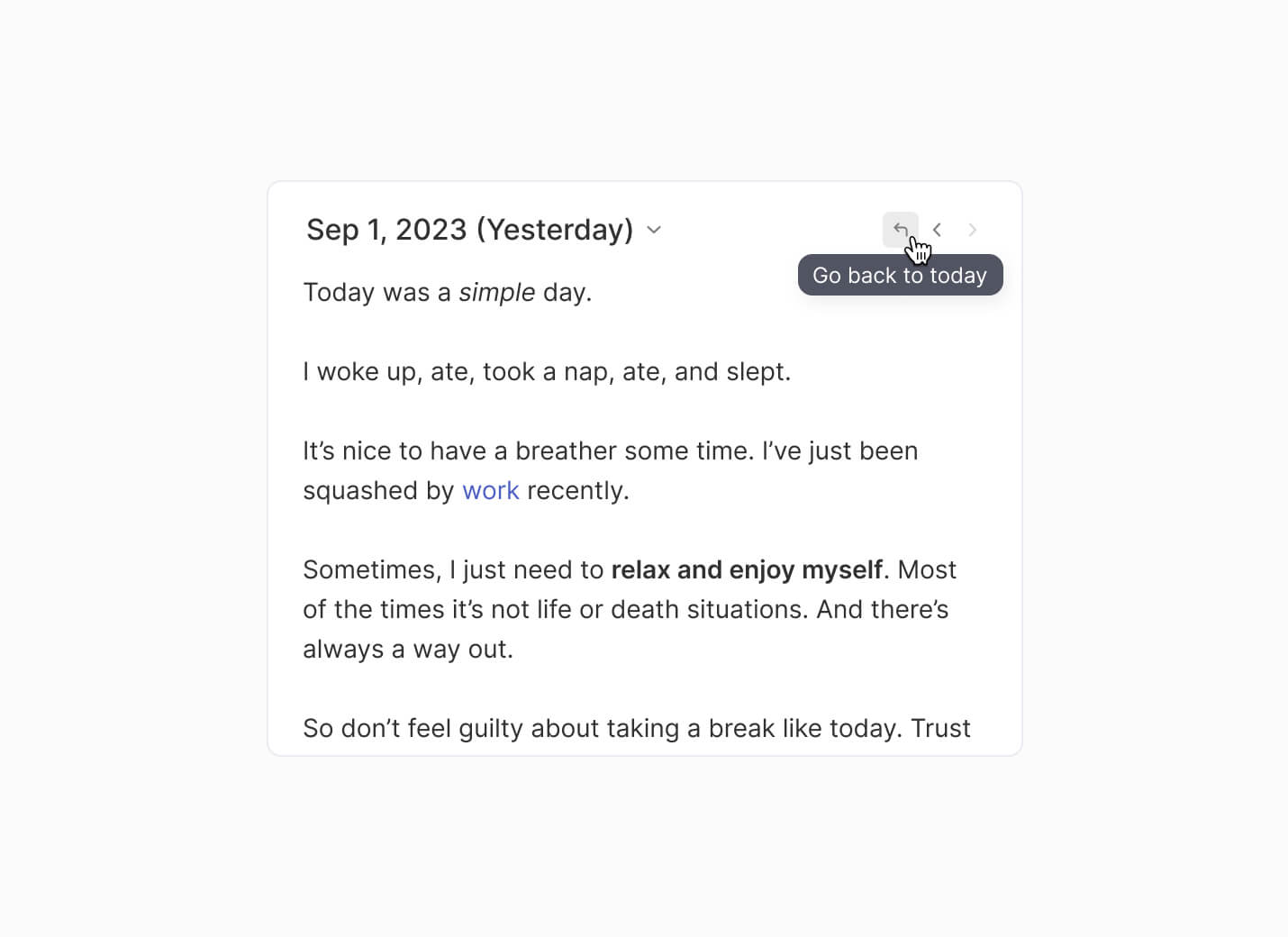
A nod to the famous pomodoro technique.
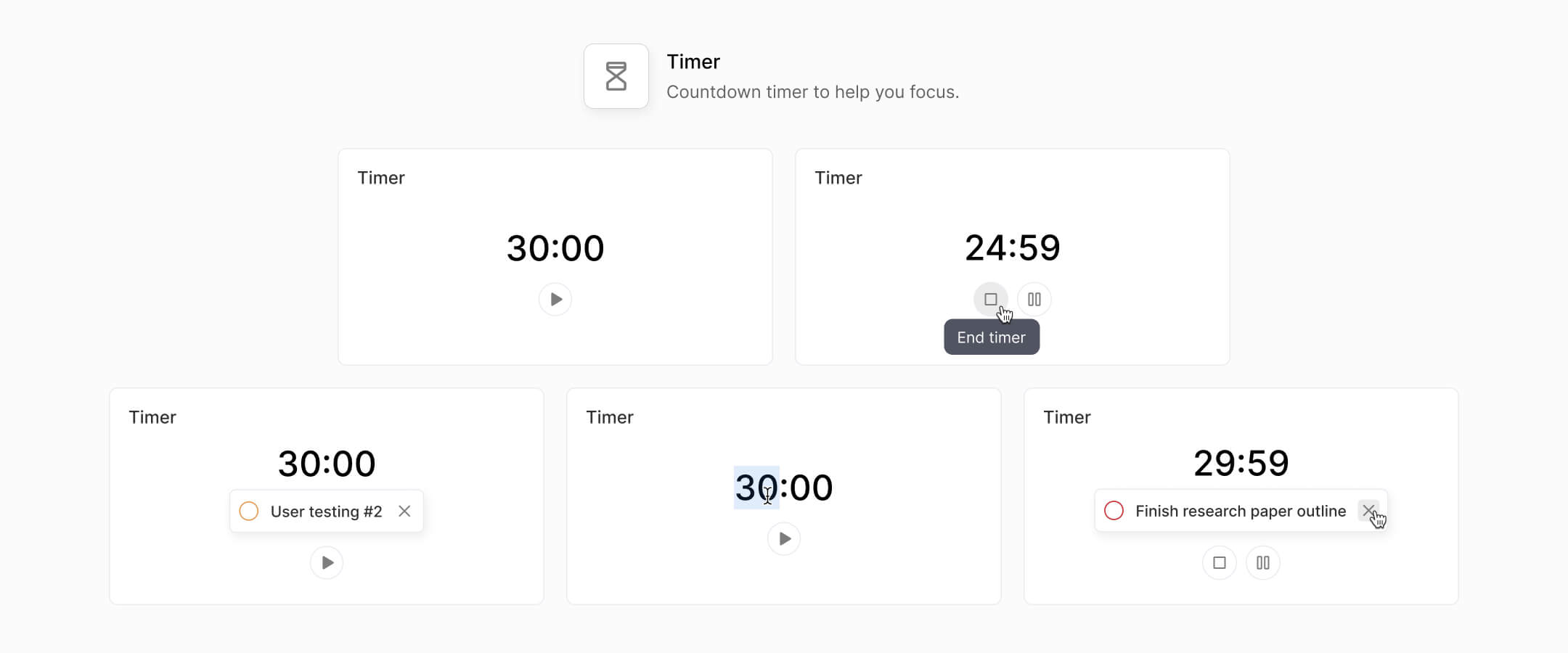
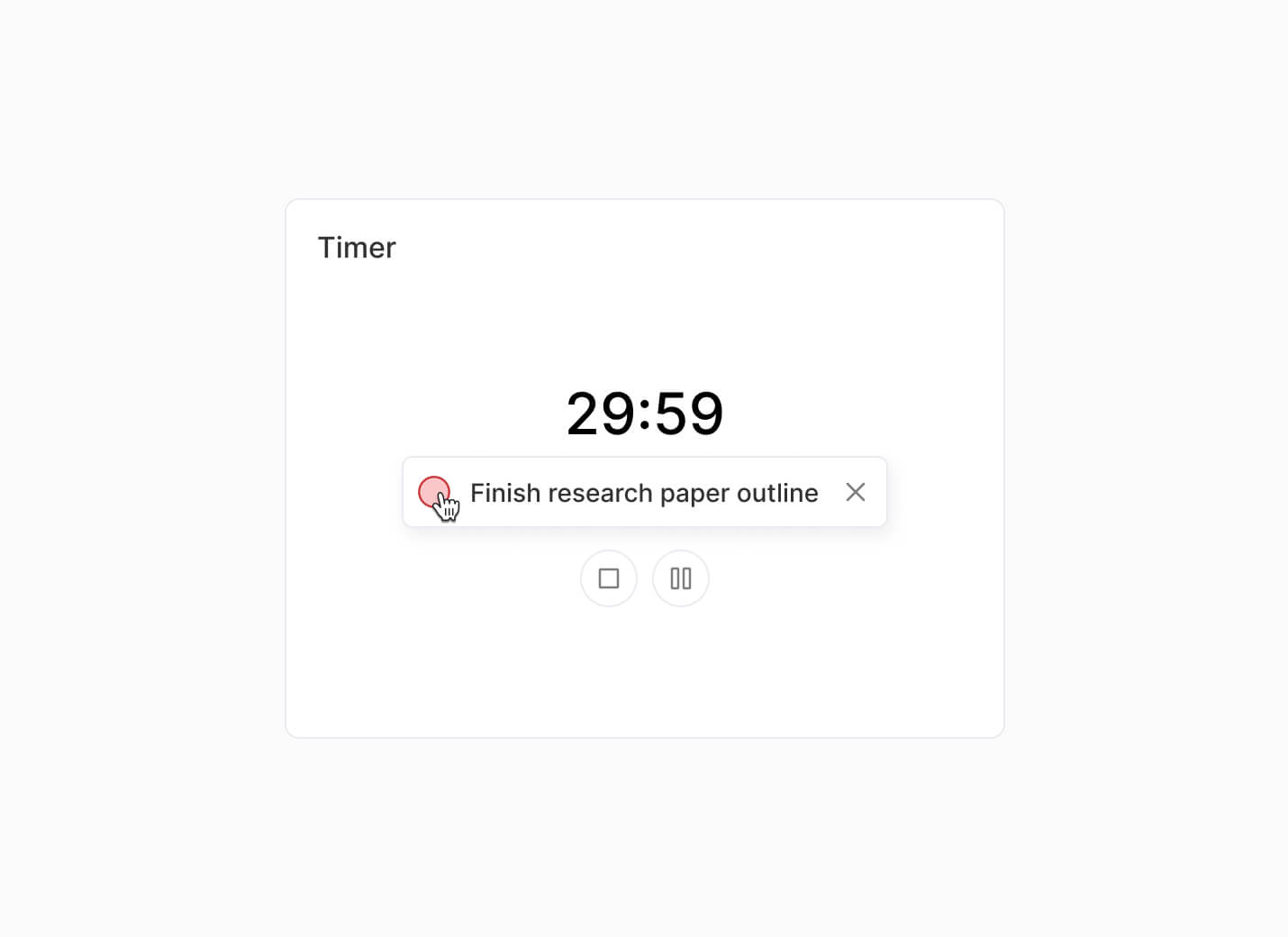
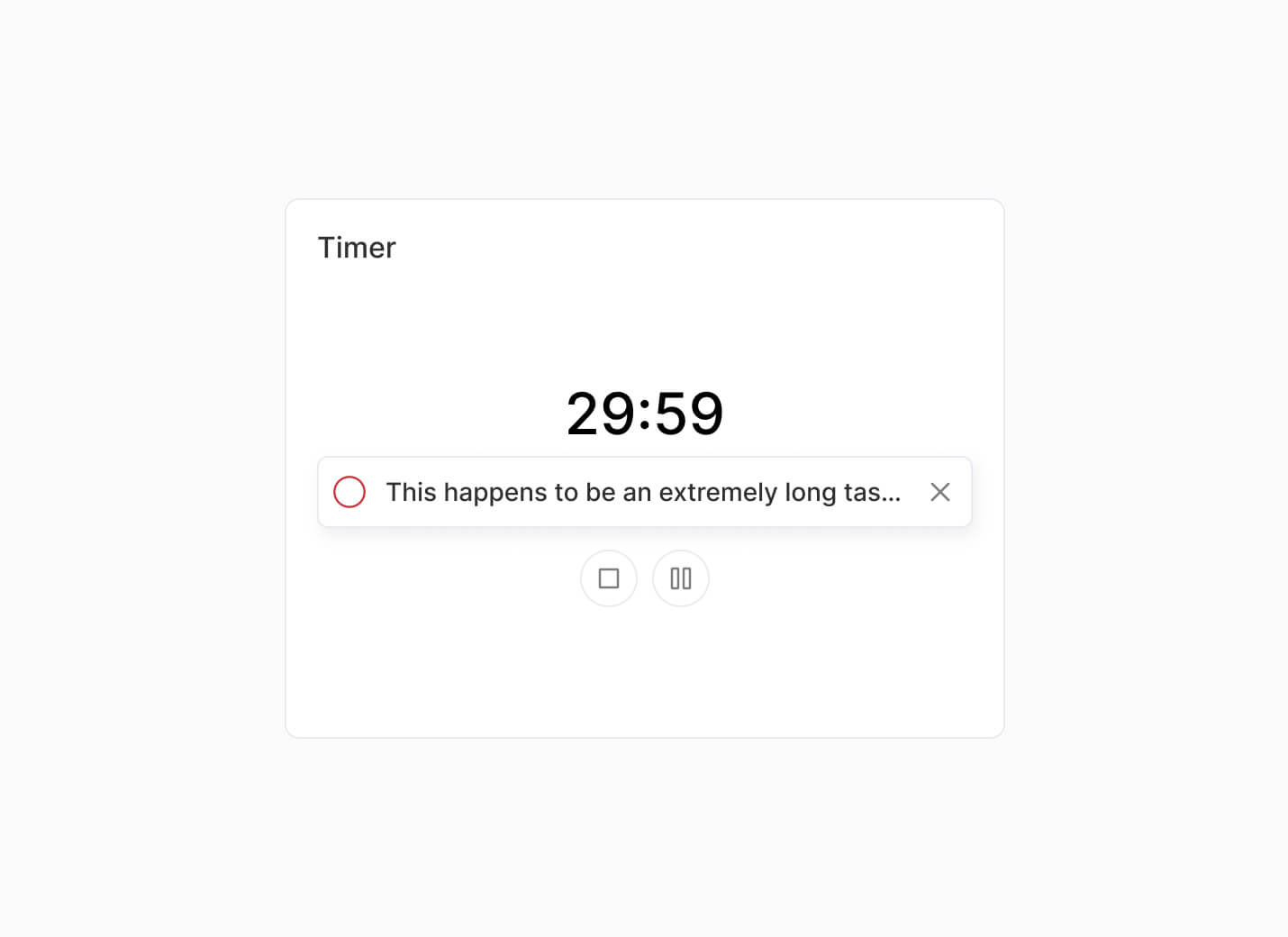
Add in GIFs / images to decorate your spaces.
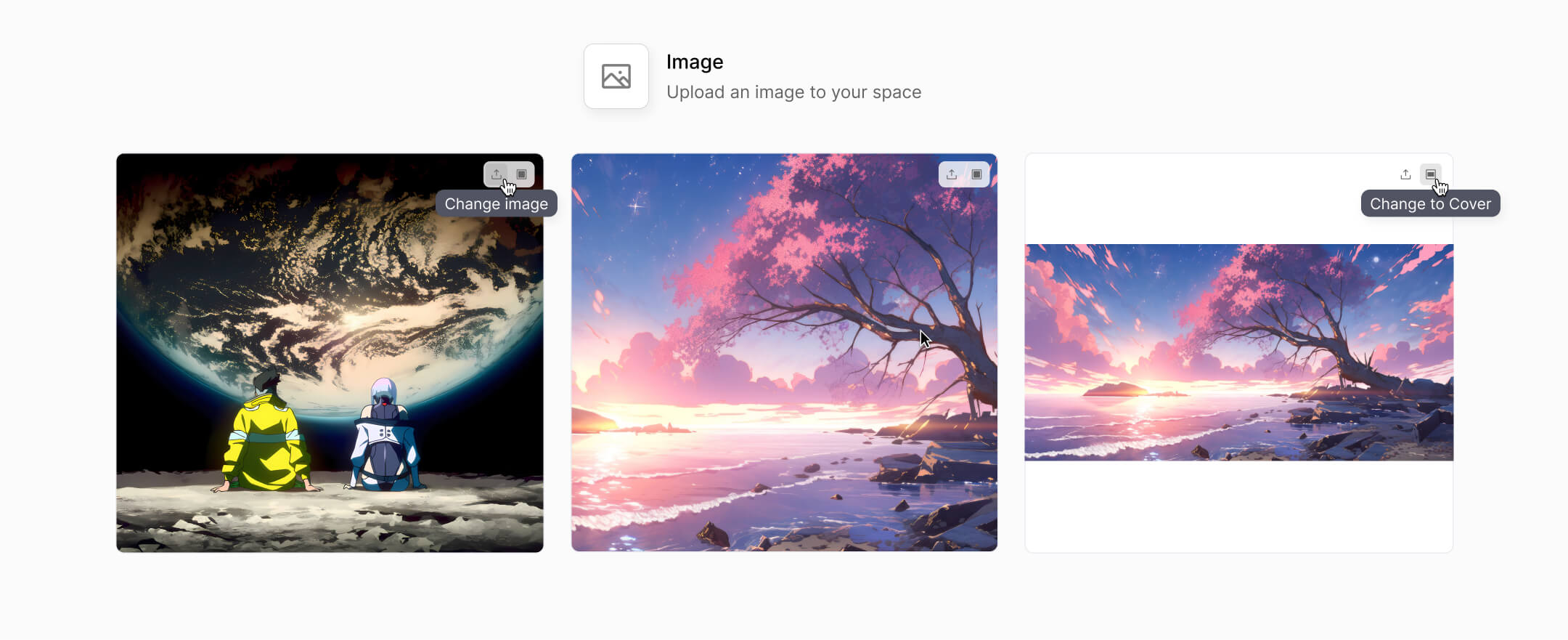
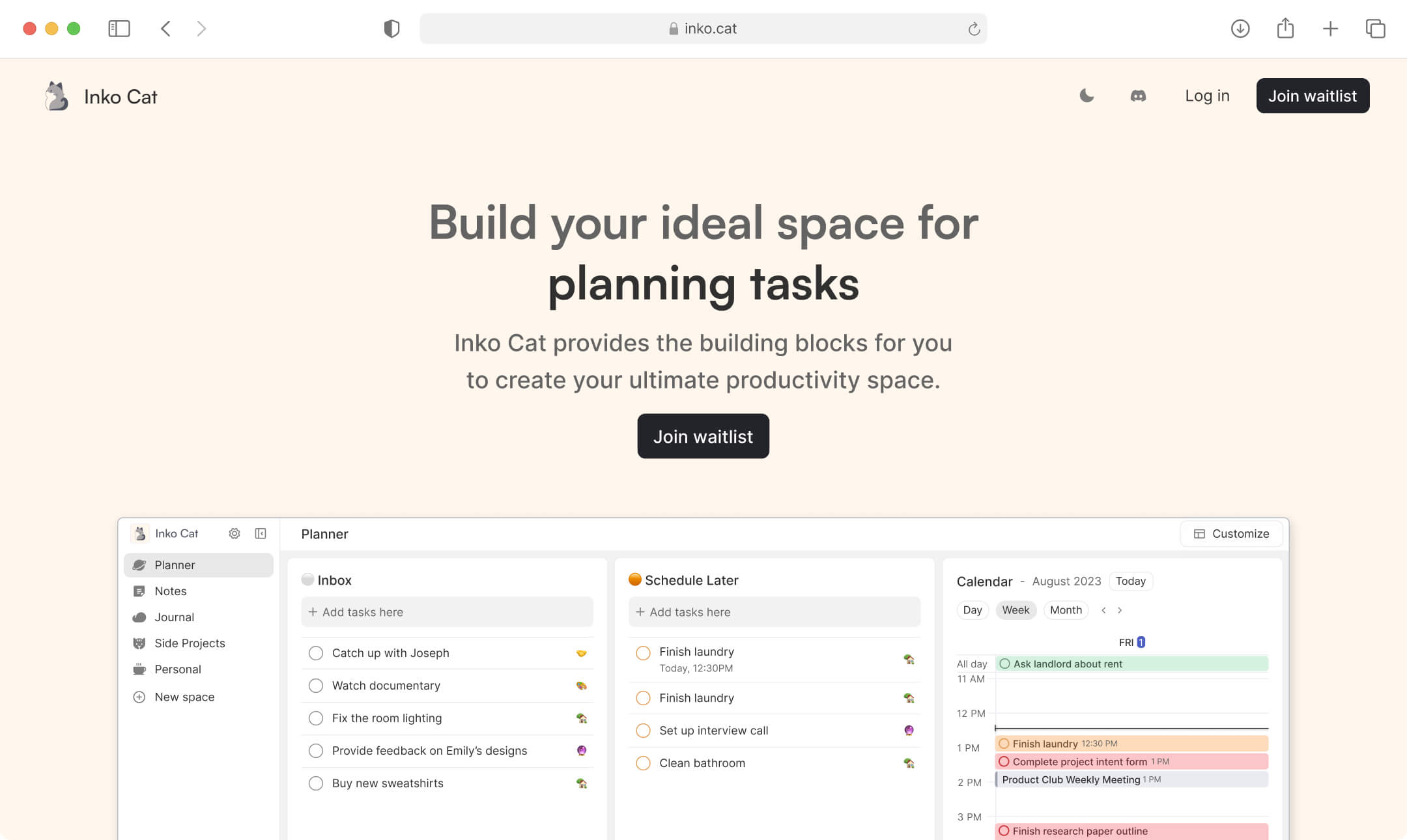
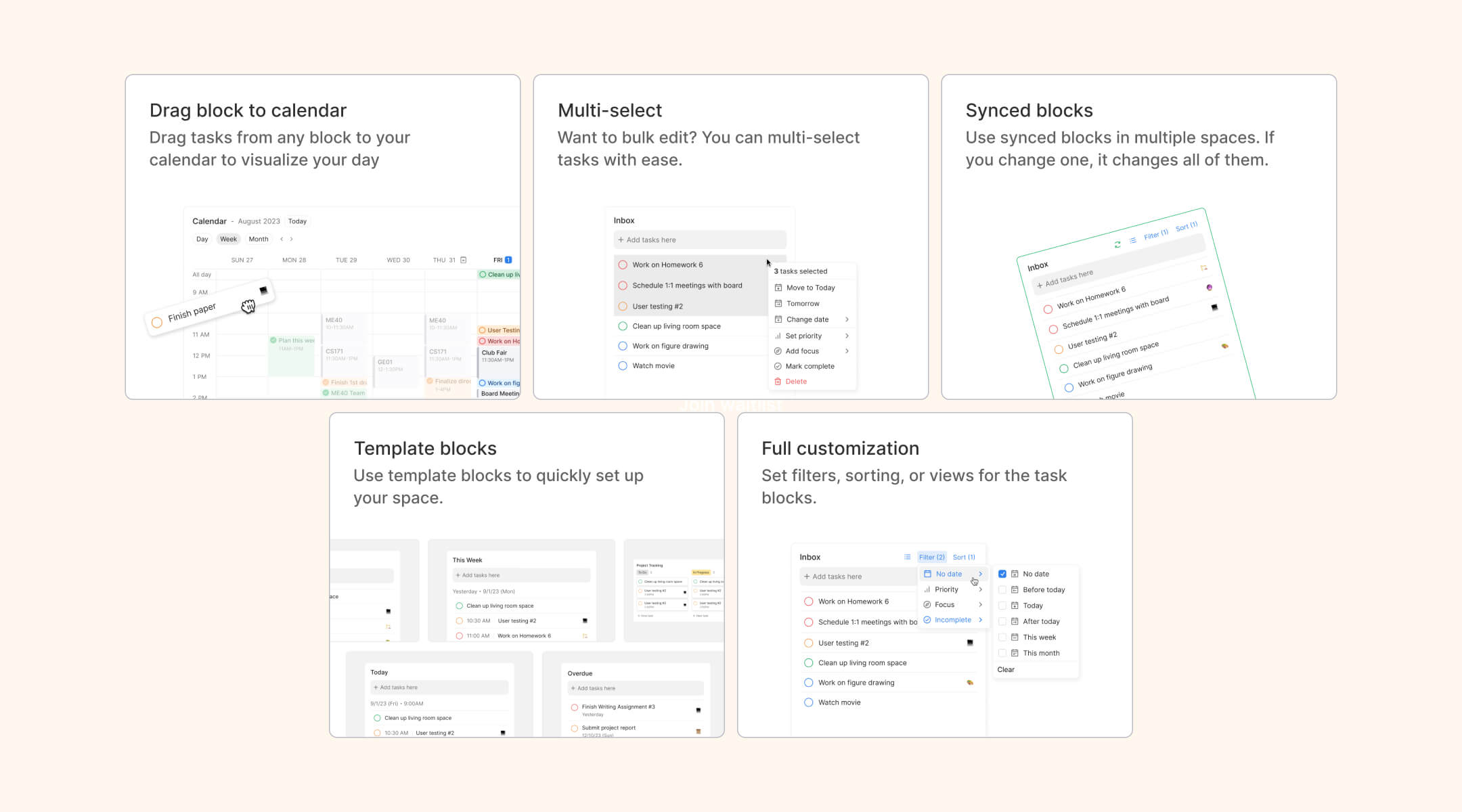
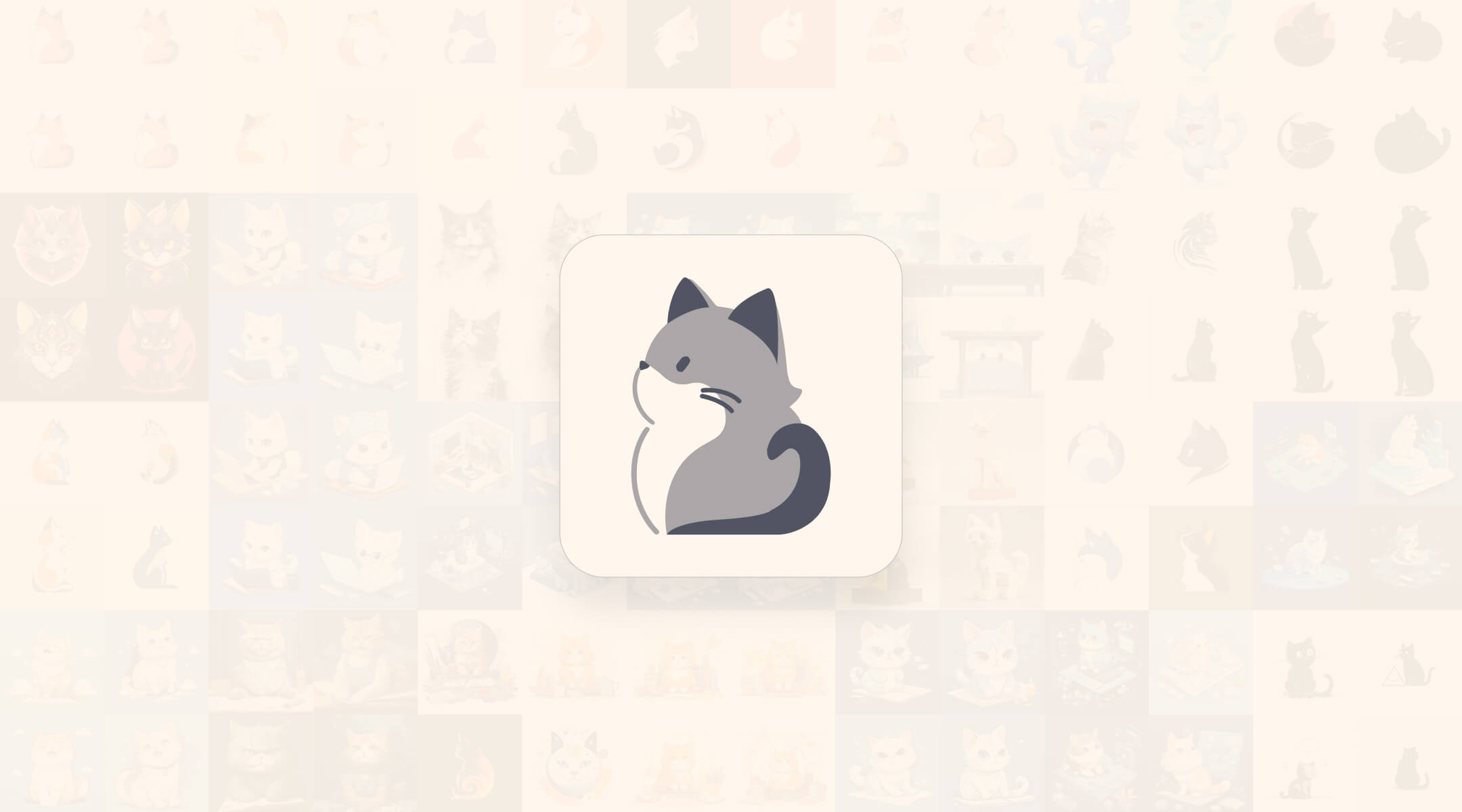
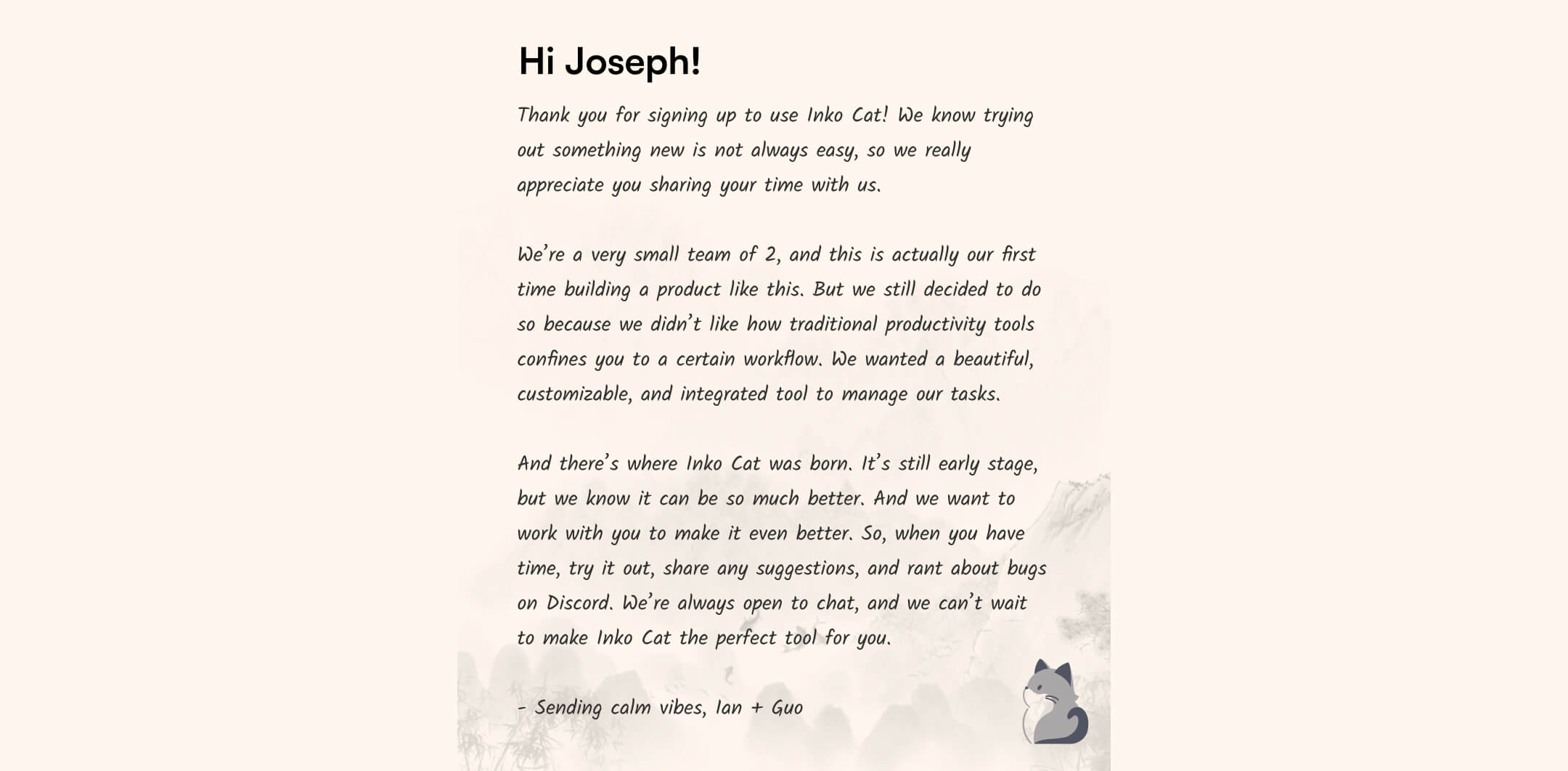
Looking back, we should have showed people what we have as early as possible. Getting feedback early is one of the best things to do for a new product.
I admit - I’m not a great pitch person. I’m often afraid that I’m annoying people when promoting Inko Cat. But, I realized I wasn’t giving the product a chance.
In early stages, sometimes you just need to ship it. Overthinking oftentimes can kill momentum and delay the timeline.
This is the first project where I really delved into the details and craft of designing. And I love it.
Right now, Ian is working at Cursor, and I’m wrapping up my final semester at Tufts. So, though we don’t have a lot of time & big goals, we do intend to work on Inko Cat during nights & weekends. We also plan to apply for buildspace season 5.